Our community is a great place to share and connect with other people that are passionate about the same things you are. Get your questions answered, share your ideas and feedback, get your problems solved, and give back by helping others! It only takes a minute to get started.

 When I try to transfer files from iPhone to PC, it says it's sending files, but never progresses
When I try to transfer files from iPhone to PC, it says it's sending files, but never progresses
I'm trying to transfer photos from my iPhone 5 to my PC. The PC connects to the iPhone and lets me select photos to transfer. The iPhone says it's sending files and the PC says it's downloading selected items, but it never progresses. The progress bar stays in the same place and nothing every downloads. I started out with about 90+ pics and assumed it was too large a download. I quit that one and am now trying to download about 12 or 13 pics with the same lack of results. I've used your app for a few years and have never experienced this issue before. Any suggestions?

 Windows app cannot discover iPad
Windows app cannot discover iPad
My Windows PC is hardwired to my cable modem which is connected to my WiFi router. which is seen by my iPad No problems accessing the web from the iPad. But the Windows App fails to discover the iPad. I tried manually entering the two IP addresses from iPad Settings/wifi/network but see no way to verify that the Windows app is in fact checking them.

 Android videos not transferring
Android videos not transferring
I'm transferring photos from my Generation 1 Moto G to my iPad Air 2, with the paid-for App 5.11 on the iPad and the paid-for App 2.8 on the Moto G. The iPad has about 30GB free at the moment and is on iOS 9.02. The Moto G is on Android version 5.0.2
For my still photos, it works like a champ, but every time it hits a video, it spends a long time transferring it, gets up to 100% transferred, and then reports an error (Cocoa -1), and I have to Skip.
A video file it will not transfer has the following details:-
17.11MB 1280*720 13 seconds Path: /storage/emulated/0/DCIM/Camera/VID_20150828_221219630.mp4
It seems to me this is a bug (though not necessarily in the App), since it starts to tackle the file as if it can transfer it, but only fails at the last; if it knew it could not transfer it, I'd expect it to fail straight away.
This also, BTW, meant I had to babysit the app for 90 minutes while it transferred my 197 files, as it failed in the same way at each video, and needed the manual Skip intervention. If it's going to do this a lot, an 'Autoreply Y to Skip' option would be valuable.
Though maybe I have just been unlucky :-(
All help welcome, and if you would like any further details, please let me know what you need to know here.

 On Win. 7 PC can't upgrade from 2.0 to 2.3 or 2.4
On Win. 7 PC can't upgrade from 2.0 to 2.3 or 2.4
vs. 2.0. This would be OK except I asked the question about upgrading every time I open the program.

 photo thumbnails not showing on Mac
photo thumbnails not showing on Mac

 I+have+done+the+steps+to+allow+photo+transfer+app+access+to+my+photos+but+privacy+settings+doesn't+recognize+it.++
I+have+done+the+steps+to+allow+photo+transfer+app+access+to+my+photos+but+privacy+settings+doesn't+recognize+it.++

 Cannot Backup from Ipad 2 to Win10 PC
Cannot Backup from Ipad 2 to Win10 PC
The PC app cannot complete a backup of the photos on my iPad 2. It hangs at the "initiating backup" screen, then gives me this error message. What's wrong?
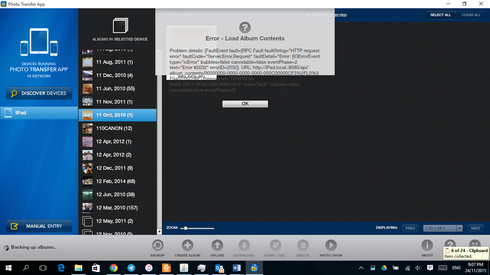

 Cannot backup all albums from iPhone 4s to Win7
Cannot backup all albums from iPhone 4s to Win7
I have a problem when i do complete backup of my iphone photos. I click on backup, select all albums and click next.
The file transfer begins. On some albums the backup process hangs on the first image. The folder was create in windows but no file inside.
After some minutes waiting I closed the Photo Transfer App on Windows and start the backup of this folder manually (backup, select only this folder) - same problem.
Instead of using backup - the download option for this folder works (main panel -> select album -> select all files -> Download -> choose the empty existing folder of the backup process).
The affected folder doesn't have any special characters ( no : or / ).
Please help.

 iphone 5 ios 8 using "Photo Transfer App Lite" won't discover the app on windows 7 64bit
iphone 5 ios 8 using "Photo Transfer App Lite" won't discover the app on windows 7 64bit
I have just installed the Photo Transfer App from your web site onto my HP G61 laptop using a Netgear FR114P Router going through a Netgear WG302 Wireless Access Point. I'm running Windows 7 64 bit. I have gone through all the connection troubleshooting tips, rebooting the router, making sure they're on the same network, trying several times etc etc. I have the latest Adobe Air installed (uninstalled and reinstalled just in case). I have tried everything but to no avail. I've searched the Community Help for quite a while, but can't find an answer.
With the app open on the laptop, when I try to "Receive Photos" and then tap the "Windows" button on the next screen on the IPhone, it just tells me to "Run 'Photo Transfer App' on your Computer". It will not find my laptop. It works when I "Use Web Browser" and do it manually but there are other (free) apps that will do that. What is the problem?

 Opening Photo Transfer App on iMac
Opening Photo Transfer App on iMac
Customer support service by UserEcho


