Our community is a great place to share and connect with other people that are passionate about the same things you are. Get your questions answered, share your ideas and feedback, get your problems solved, and give back by helping others! It only takes a minute to get started.
No similar topics found.

+1
 Dropbox Plugin - Is it required if I bought the $2.99 Version of Photo Transfer App?
Dropbox Plugin - Is it required if I bought the $2.99 Version of Photo Transfer App?
I already have a separate Dropbox Account with a user name and a password. When I use your app on the iPad and try to receive from Dropbox, it asks for an email address and password. If I enter the email address associated with my existing Dropbox account and my existing password, it won't log me in. I don't mind paying another $0.99, but want to check if indeed that is what I must do. Also, I assume if I buy your Dropbox plugin, I am going to end up with a separate PhotoApp/Dropbox specific password ??? (different than my existing Dropbox password ???). This could be made a lot clearer on your website. Please clarify this for me. Otherwise, great app and transfers between pc and ipad flawlessly. Thanks.

+1
 Does transfering from PC to iPhone always change filename?
Does transfering from PC to iPhone always change filename?
I am trying out the application with the LITE version. I transfer a video from my PC to iPhone. I noticed the filename of the video in the iPhone is changed into a long string of number and letters. Does that always happen? What if I buy the full version?
Thanks.

+1
 Error - Load Album Contents
Error - Load Album Contents
"Error - Load Album Contents. There was an error communicating with the device. Please make sure that you are using the latest version of Photo TransfermApp on the device and that it is connected to the same wifi network."
I'm getting this error too unfortunately. I am able to download using the web app but i have 7,140 photos so the web app gives me 75 pages that I must individually click through if I wish to download my images and no way to delete them off the iphone.
IPhone 5 - latest OS 8.4 (12H143) all updates, and Windows 7 Pro SP1 All latest Updates (July 22 2015)
I'm hoping there's a known fix?
Thanks in advance !
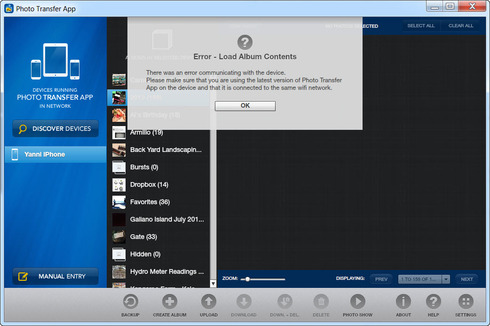
I'm getting this error too unfortunately. I am able to download using the web app but i have 7,140 photos so the web app gives me 75 pages that I must individually click through if I wish to download my images and no way to delete them off the iphone.
IPhone 5 - latest OS 8.4 (12H143) all updates, and Windows 7 Pro SP1 All latest Updates (July 22 2015)
I'm hoping there's a known fix?
Thanks in advance !
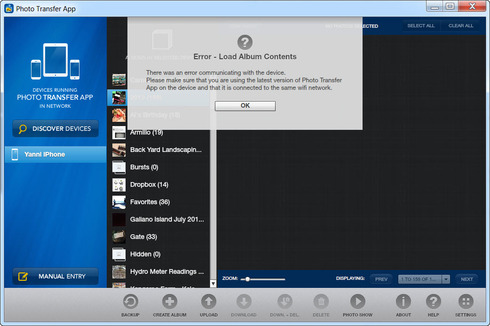

+1
 Where are Photos 0-100 when selecting photos to transfer
Where are Photos 0-100 when selecting photos to transfer
On iPad3 Selecting photos from an album with more than 100 pics shows them in groups 100-200 and Last 100 but there is no category for 0-100. The pics themselves may be in one of the lists but the order is not related to what is in the actual folder. If I would get them in order it would be a huge bonus. Cheers Karin

+1
 How do I get full-sized photos with filter effects to transfer?
How do I get full-sized photos with filter effects to transfer?
I haven't seen any recent answers on this topic. I want to transfer the highest-res images possible with filter effects applied from my iPhone 6 Plus/iOS 8.4 to my desktop Mac (OS 10.10.4). It sounded like that was one of the features of this app. I'm still getting smaller res images for nearly all the ones that have filters applied. For instance, a typical image is 2448 x 3264 with a file size of 2.5 to 3 megs. The filtered images that are transferred come in around 640 × 852 with a file size under 300K. I do have "Use medium resolution images for thumbnails in image browser" turned off. Is there another setting I'm missing to make this happen? I'm hoping it's been fixed since the earlier threads were from a few years back. Thanks.

+1
 ipad+to+pc+files+corrupted
ipad+to+pc+files+corrupted
Raw photo files getting corrupted on transfer from SD to IPAD to PC(Win 7). Photoshop won't open - bad file type, But it is valid CR2, I have done this before successfully. SD files read directly on the PC are opened fine.
Could it be latest version of app 5.11 - last successful time Nov 2014 was older version
thanks for your help
Could it be latest version of app 5.11 - last successful time Nov 2014 was older version
thanks for your help

+1
 PC Photo Transfer App is black in Windows 7, help!
PC Photo Transfer App is black in Windows 7, help!
PC Photo Transfer App is black in Windows 7, have uninstalled and reinstalled app twice and have installed most recent version of Adobe Air, to no avail.

+1
 Flickr transfer to Macbook Pro
Flickr transfer to Macbook Pro
Can you help me to transfer photographs from my Flickr account to my Macbook Pro. I can't seem to find the Flickr Plugin which I have on my Ipad
Thanks
Thanks

+1
 The app says it has been upgraded to delete photos from iphonecafter transfer. I can't find that option.
The app says it has been upgraded to delete photos from iphonecafter transfer. I can't find that option.
New upgrade should delete photos after transfer.

+1
 My .MOV video files taken on ipad do not play on transfer to Macbook Pro.
My .MOV video files taken on ipad do not play on transfer to Macbook Pro.
I have downloaded Photo transfer App 5.11 today to both ipad and MacBook Pro. I transferred photos and videos taken on the ipad by drag and drop from ipad to MacBook Pro 10.9.5 ( the download option did not work at all for either photos or videos). The photos can be opened (although they have lost their 'info' data. But .MOV are now appear as a 'QT movie' and are a fixed pixelated page only. movies are 300-500 KB sizes.
Thank you for yuor help
Thank you for yuor help
Customer support service by UserEcho


