Our community is a great place to share and connect with other people that are passionate about the same things you are. Get your questions answered, share your ideas and feedback, get your problems solved, and give back by helping others! It only takes a minute to get started.
No similar topics found.

+1
 App crashes when connecting to desktop
App crashes when connecting to desktop
I downloaded the latest release and now when I try to connect to my iphone, the app crashes on the phone. I'm running iOS7 (I think) and have a Mac running OS 10.9.5

+1
 I want to transfer all my photos and video's from my iPhone 5S to my Windows 8.1 laptop.....
I want to transfer all my photos and video's from my iPhone 5S to my Windows 8.1 laptop.....
I want to transfer as soon as possible all my photos and video's to my Windows 8.1 laptop.....and I tried out everything your chat session told me & so much more....but nothing works till now after 4 hour trying it out....my stofrage on my iPhone 5S is totally full and I cn't even not update my apps anymore

+1
 Problems with transfer for iPad (MacBook Pro->iPad Mini)
Problems with transfer for iPad (MacBook Pro->iPad Mini)
I've purchased the app recently, and except for the 1st use, I'm having issues with it. Freshly update (15 April) the problem continues when I trie to transfer files to the iPad. I create a new folder, and when I drag my files to it, it gives me this warning: 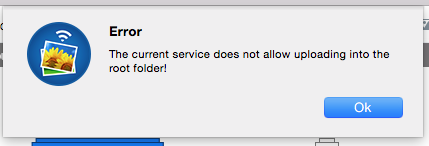
I'm using a MacBook Pro w/ MacOS 10.10.2 and a iPad Mini w/ iOS 8.3
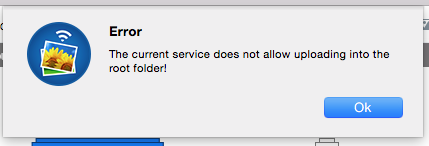
I'm using a MacBook Pro w/ MacOS 10.10.2 and a iPad Mini w/ iOS 8.3

+1
 Recent photos on iPad not recognized by Photo Transfer App
Recent photos on iPad not recognized by Photo Transfer App
Last night I edited a photo on my iPad, saving several versions of it to the device's Camera Roll, then I transferred those versions successfully to my Mac using your app. This morning I created two more versions of that same image on my iPad, but Photo Transfer App doesn't show either of them in my iPad's Camera Roll even though both of those images were successfully saved on the device's Camera Roll. I've used this same process for thousands of images successfully. Any solutions or suggestions?

+1
 New to the app, experimental transfers say "not a valid image" (Win 7)
New to the app, experimental transfers say "not a valid image" (Win 7)
tranferred images cannot be viewed

+1
 after latest update, photos don't appear in photos on iPad after transfer from a MacBook.
after latest update, photos don't appear in photos on iPad after transfer from a MacBook.
Ever since I updated the app, my photos don't show up on my iPad anymore even though it says they've been transferred. There was also no delay in transfer dialogue box that would have given the app time to receive the file. T

+1
 Large files not making it from iMac to iPad.
Large files not making it from iMac to iPad.
I transferred some large video files from my iMac to my iPad (got a message about the large size but the transfer seemed to proceed). I got a message saying the transfer was successful but no videos show up on the iPad. I used the web browser option on the iMac, since I'm using OS X 10.6.

+1
 Empty Video Files
Empty Video Files
It shows as if my. Ideas transfer but they have no data once on my pc. Am I doing something wrong?

+1
 What To Try If The Desktop App Fails To Discover Your Device (WiFi)
What To Try If The Desktop App Fails To Discover Your Device (WiFi)
Just thought I'd throw this out there in case it helps someone:
It sometimes happens that when I try to get the Windows Desktop App (Photo Transfer App) to discover my IPad over my local WiFi, it comes back with a no devices found message. What seems to work for me is to simply turn WiFi off on the IPad (through Settings), wait a couple seconds, and then turn WiFi back on and let it reconnect to the local WiFi. 9 times out of 10, this then allows the desktop app to discover the IPad.
As others have mentioned, other things to try are to close the app on IPad (double press home button and swipe app window up and off the screen), restarting the desktop app, and/or disconnecting and reconnecting your WiFi connection on the PC.
Cheers
It sometimes happens that when I try to get the Windows Desktop App (Photo Transfer App) to discover my IPad over my local WiFi, it comes back with a no devices found message. What seems to work for me is to simply turn WiFi off on the IPad (through Settings), wait a couple seconds, and then turn WiFi back on and let it reconnect to the local WiFi. 9 times out of 10, this then allows the desktop app to discover the IPad.
As others have mentioned, other things to try are to close the app on IPad (double press home button and swipe app window up and off the screen), restarting the desktop app, and/or disconnecting and reconnecting your WiFi connection on the PC.
Cheers
Customer support service by UserEcho



