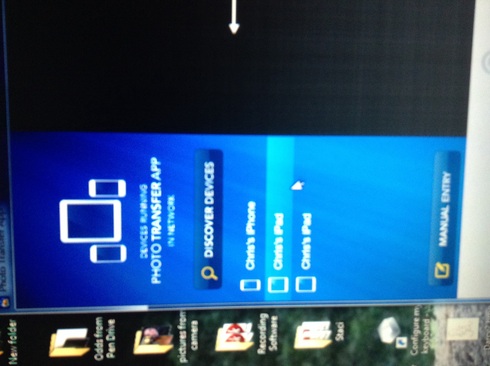Our community is a great place to share and connect with other people that are passionate about the same things you are. Get your questions answered, share your ideas and feedback, get your problems solved, and give back by helping others! It only takes a minute to get started.
No similar topics found.

+1
 iOS 8 Compatibility???
iOS 8 Compatibility???
I updated my iPhone to iOS8.02 and it will no longer connect to my Photo Transfer App on my iMac...anyone else having this problem??

+1
 Images are renumbered?
Images are renumbered?
All the imported photos on my iPad are renumbered as img_123?? Why would the images be renumbered? What would be the purpose of changing the original, authentic file information, and changing it to something that is random and unrelated to the photos?

+1
 The app does not find my iphone6 or my iPad on my comcast arris. Home network? Why?
The app does not find my iphone6 or my iPad on my comcast arris. Home network? Why?
App loads fine on my iPad and iphone6. I can select photos fine. When I try to effect transfer my iPhone is not found on the network list. Only my wireless epson printer is found. How do I fix?

+1
 Help...How can I move pics from One Drive!
Help...How can I move pics from One Drive!
Hello, can I transferr photos from One Drive to my iPad? If so how?
I am sorry to bother and I bet it has been asked before. I have been moving photos around all day and I am getting overwhelmed. Your app has been very very helpful. I just hope I can do a bulk download from One Drive.
Thank you,
Trish
I am sorry to bother and I bet it has been asked before. I have been moving photos around all day and I am getting overwhelmed. Your app has been very very helpful. I just hope I can do a bulk download from One Drive.
Thank you,
Trish


+1
 photos are shown on my computer from my ipad but they do not seem to have downloaded into a zip file and I can't find them on the computer
photos are shown on my computer from my ipad but they do not seem to have downloaded into a zip file and I can't find them on the computer
photos are transferred from the ipad to the computer. I have chosen select and then all of the buttons on the bottom are greyed out. I'm not sure if I am supposed to name them as an album. The only zip file that appears in download is the app program-there are no photos

+1
 Images sized down via wireless
Images sized down via wireless
I have an iPhone 6 and I just discovered when I move images from the phone to my pc via the app, the images are sized down to 640X852. I'm going to check, but I think it occurs with my iPad as well. I was on the phone with Apple yesterday and made this discovery. So now, I upload directly from phone plugged in to computer. Photostream NOT compatible (so far, with Windows 8.1. Anyone else had this issue?

+1
 i photo
i photo
how do I get my photos into iPhoto i have the systems all connected but can not place my albums into iPhoto

+1
 After I click on transfer to my ipad the app on my computer suddenly quits. Please help.
After I click on transfer to my ipad the app on my computer suddenly quits. Please help.
I cannot use my apps. They worked fine and now all of a sudden my app quits as soon as I click on my discovered device, my ipad. I reinstalled the apps on both devices and restarted them too. Need help please.

+1
 List of iPad albums is unreadable!
List of iPad albums is unreadable!
When transferring from Mac to iPad, the list of iPad albums is unreadable. There is a tiny image of each but the title is either very out of focus or dark, nearly same as background color until you click on the album. How can the list become readable and usable vs random clicking until you find the right one?
Customer support service by UserEcho