Your comments
Hello Jerry,
Thank you for posting your question here with us, I apologies for the delay!
The photos that are not appearing, where they taken with your device? did you edit these photos or are they in your shared folder?
Please let me know the above, I will be happy to assist you!
Best,
Amber
Photo Transfer app
www.phototransferapp.com
Thank you for posting your question here with us, I apologies for the delay!
The photos that are not appearing, where they taken with your device? did you edit these photos or are they in your shared folder?
Please let me know the above, I will be happy to assist you!
Best,
Amber
Photo Transfer app
www.phototransferapp.com
Hello Roger,
Thanks for posting your question with us, I will be happy to help you!
Apple has it's own naming system and when the photos are imported to the iPad, they are renamed ( by Apple ) and unfortunately we don't have any control over that.
Please let us know if you have any other questions!
Best,
Amber
Photo Transfer App
Thanks for posting your question with us, I will be happy to help you!
Apple has it's own naming system and when the photos are imported to the iPad, they are renamed ( by Apple ) and unfortunately we don't have any control over that.
Please let us know if you have any other questions!
Best,
Amber
Photo Transfer App
Hello Cathy,
Thank you for posting your question here with us, I will be happy to assist you with our app!
We have an excellent walk through on our website here: http://phototransferapp.com/help/mac/...
That shows you how to transfer from iPad to your Mac using our desktop app. You should be able to tap on discover devices, then when your iPad comes up, click on the iPad name and then your albums should then load. It should look like this:
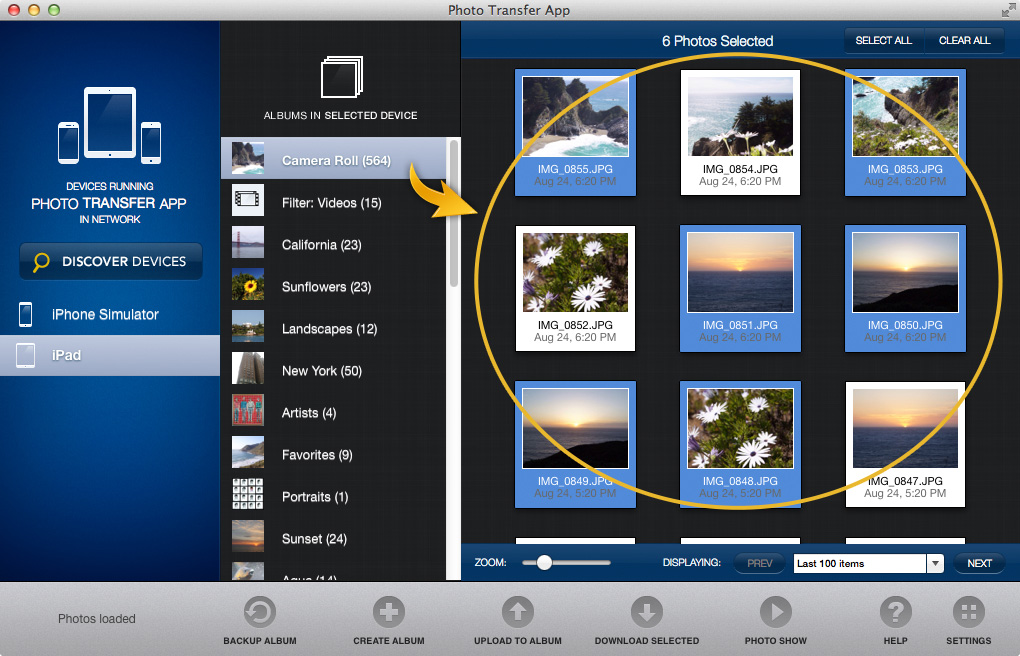
Please let me know if the walk through helped or, if you have any other issues/questions!
Best,
Amber
Thank you for posting your question here with us, I will be happy to assist you with our app!
We have an excellent walk through on our website here: http://phototransferapp.com/help/mac/...
That shows you how to transfer from iPad to your Mac using our desktop app. You should be able to tap on discover devices, then when your iPad comes up, click on the iPad name and then your albums should then load. It should look like this:
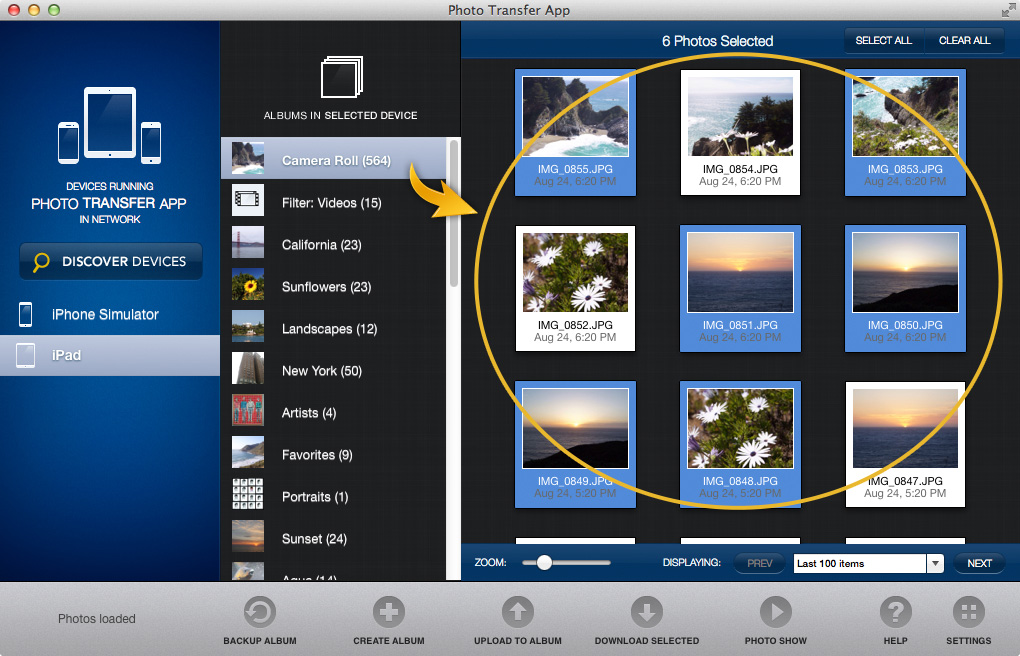
Please let me know if the walk through helped or, if you have any other issues/questions!
Best,
Amber
Hello Howard,
My pleasure! and yes, managing photos on the iPhone via the photos app can be a little daunting indeed.
We are glad that you enjoy our app and are utilizing it for your photos! Please let us know if you have any other questions , comments, concerns or issues with our app! I will be more then happy to assist you!
Have a great evening!
Best,
Amber
Photo Transfer App
www.phototransferapp.com
My pleasure! and yes, managing photos on the iPhone via the photos app can be a little daunting indeed.
We are glad that you enjoy our app and are utilizing it for your photos! Please let us know if you have any other questions , comments, concerns or issues with our app! I will be more then happy to assist you!
Have a great evening!
Best,
Amber
Photo Transfer App
www.phototransferapp.com
Hello Mary,
Thank you for contacting us, I will be happy to assist you with our app!
When you attempt to download our desktop app, what happens? Are you getting an error message? if so, what is it?
You should be able to download it from this link: http://phototransferapp.com/win/updat...
From there you need to right click, extract all on the zip file, then run the phototransferapp.exe file. This should then initiate the installation of our desktop app to your computer.
Please let me know if this helps or if you continue to have problems installing our desktop app!
Best,
Amber
Photo Transfer app
www.phototransferapp.com
Thank you for contacting us, I will be happy to assist you with our app!
When you attempt to download our desktop app, what happens? Are you getting an error message? if so, what is it?
You should be able to download it from this link: http://phototransferapp.com/win/updat...
From there you need to right click, extract all on the zip file, then run the phototransferapp.exe file. This should then initiate the installation of our desktop app to your computer.
Please let me know if this helps or if you continue to have problems installing our desktop app!
Best,
Amber
Photo Transfer app
www.phototransferapp.com
Kate,
My apologies for the delay in responding back to you!
No problem at all. We look forward to the update as well. We are glad that you are enjoying our app and as well the Dropbox plugin!
Thank you for your compliments, we are humbled. Please let us know if you have any other questions about our app!
Best,
Amber
Photo Transfer App
www.phototransferapp.com
My apologies for the delay in responding back to you!
No problem at all. We look forward to the update as well. We are glad that you are enjoying our app and as well the Dropbox plugin!
Thank you for your compliments, we are humbled. Please let us know if you have any other questions about our app!
Best,
Amber
Photo Transfer App
www.phototransferapp.com
Hello Fabio,
My apologies for the long delay in response back to you! Our app transfers both full resolution and medium resolution's with the web browser. You are given both options after selecting your photos, then clicking on "download selected photos / videos" on the next page.
You can also click on the images when they show up on the web browser, then from there you can right click -> save as to your computer.
Please let me know if this helps or if you have any other questions!
Best,
Amber
Photo Transfer App
www.PhotoTransferApp.com
My apologies for the long delay in response back to you! Our app transfers both full resolution and medium resolution's with the web browser. You are given both options after selecting your photos, then clicking on "download selected photos / videos" on the next page.
You can also click on the images when they show up on the web browser, then from there you can right click -> save as to your computer.
Please let me know if this helps or if you have any other questions!
Best,
Amber
Photo Transfer App
www.PhotoTransferApp.com
Hello Simon,
Thank you for posting your question here with us, I will be happy to assist you with our app!
There is an option at the top which allows you to select all the photos. It should look something like this:
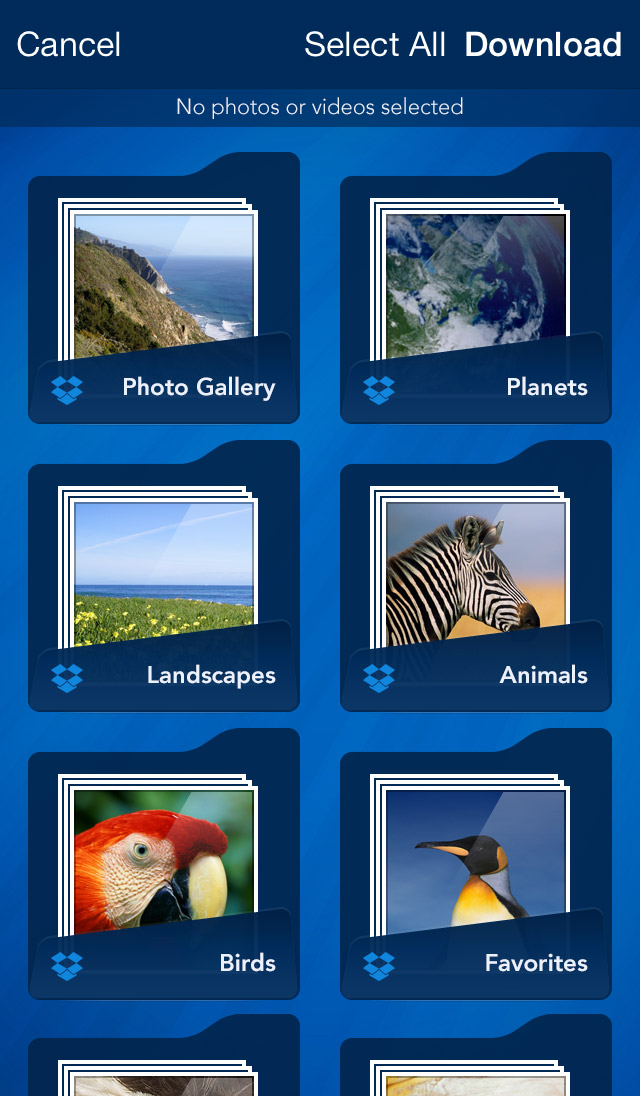
This should allow you to select more then just one at a time. Please let me know if this helps or if you have any other questions!
Best,
Amber
Photo Transfer App
www.phototransferapp.com
Thank you for posting your question here with us, I will be happy to assist you with our app!
There is an option at the top which allows you to select all the photos. It should look something like this:
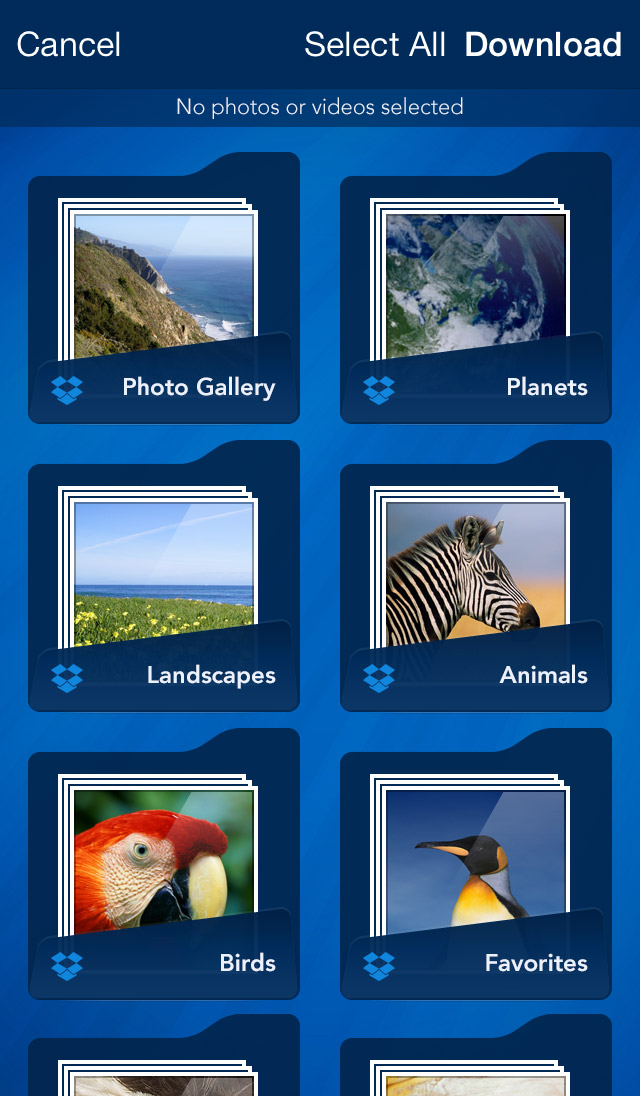
This should allow you to select more then just one at a time. Please let me know if this helps or if you have any other questions!
Best,
Amber
Photo Transfer App
www.phototransferapp.com
Hello Susan,
Thank you for posting your question here, I will be happy to assist you!
Are you using our desktop app or the web browser to transfer? After you successfully discover your devices, you should then be able to see your photo albums and camera roll show up to allow you to select from and then be able to send/receive.
We have some excellent walk throughs here: http://phototransferapp.com/help/ipad...
Please let me know if this helps or if you have any other questions or issues!
Best,
Amber
Photo Transfer App
www.phototransferapp.com
Thank you for posting your question here, I will be happy to assist you!
Are you using our desktop app or the web browser to transfer? After you successfully discover your devices, you should then be able to see your photo albums and camera roll show up to allow you to select from and then be able to send/receive.
We have some excellent walk throughs here: http://phototransferapp.com/help/ipad...
Please let me know if this helps or if you have any other questions or issues!
Best,
Amber
Photo Transfer App
www.phototransferapp.com
Customer support service by UserEcho


Thank you for sending us your email, I will be happy to help you.
I apologies for the delay in response! There should be a 'select all' feature at the top page of either the web browser or the desktop app.
If your using the desktop app there is a feature that allows you to back up all your photos/videos from device to computer. You can also press ctrl + A on your keyboard which will allow you to select multiple photos at a time.
Please let me know if this helps, or if you have any other questions!
Best,
Amber
Photo Transfer App
www.phototransferapp.com