Our community is a great place to share and connect with other people that are passionate about the same things you are. Get your questions answered, share your ideas and feedback, get your problems solved, and give back by helping others! It only takes a minute to get started.
No similar topics found.

+1
 Are the photos really there?
Are the photos really there?
First, this app worked perfectly. After my un-backed-up hard drive crashed, I thought I lost all of my photos. I had them all on my iPad, so I used your app to transfer photos from my iPad to my macbook. I can see them all in iPhoto on the laptop. Great!
The problem occurs when I try to sync an iDevice with the "new" iPhoto library. Although the library has over 4,000 photos, when I sync with my iPhone, only like 400 or so will sync. Why??
The problem occurs when I try to sync an iDevice with the "new" iPhoto library. Although the library has over 4,000 photos, when I sync with my iPhone, only like 400 or so will sync. Why??

+1
 iphone to ipad picture transfer
iphone to ipad picture transfer
How do I transfer pictures from my apple iphone to my apple ipad using this photo transfer app??

+1
 Video from iPhone 4S to iPad 2 in camera roll for iMovie
Video from iPhone 4S to iPad 2 in camera roll for iMovie
I am trying to transfer a video on my iPhone 4S to my iPad 2 to edit in iMovie. The app appeared to have transferred the video, as it is showing up on the ipad within the app, but it is not showing in Camera Roll. Please advise how to get this video into the camera roll from the app. All devices are updated to current iOS. Thank you in advance!
Also, in the iPad storage usage it shows the Photo Transfer App as using 1.4 GB of storage space, which is about the size of the iPhone video.
Also, in the iPad storage usage it shows the Photo Transfer App as using 1.4 GB of storage space, which is about the size of the iPhone video.

+1
 Storage Low/Manage Settings Prompt Keeps Interrupting Transfer from iPhone to Mac
Storage Low/Manage Settings Prompt Keeps Interrupting Transfer from iPhone to Mac
Please help!! I have been using this app for a few months now and generally never have a problem transferring videos from my iPhone 4S to my Macbook. Today, I have been trying, all day long to download a video from my phone to my computer and every time I initialize a download, I get an error message on my phone telling me I'm running low on storage with a prompt to manage storage in my settings. Wellllll....I know I'm running low which is why I'm trying to transfer photos and videos off of my phone! When this happens, it closes the app on my phone and interrupts the transfer and I start the process all over again. NOTHING else is using the Wi-Fi and the phone is either next to or on top of the computer. I've tried turning my phone off/on, resetting the router, restarting my computer and dragging the file from the desktop app to the folder. I've also tried to transfer using the old method (pre desktop app) by typing my phone's address into the browser with the same result. Is there a bug I'm not aware of? I AM GOING CRAZY!!! Why won't this work???

+1
 No ZIP file option, only MISC & MOV which don't work
No ZIP file option, only MISC & MOV which don't work
I have transferred many photos today with this app. Then I go to select 8 specific photos, the same format and size as all the others, and instead of prompting me to save it as a full resolution zip like all the others, my only options are "MISC format" and MOV format" neither of which work. What do I do? I want to save as a full res zip file. 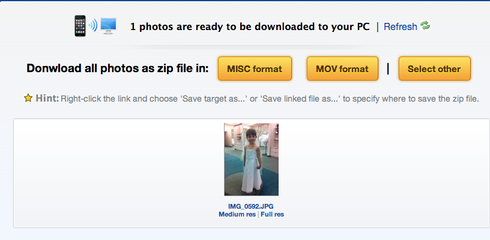
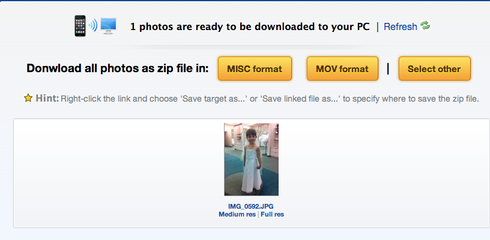

+1
 Trouble transferring pics
Trouble transferring pics
I am trying to transfer my photos from camera roll thru app. When I am at the screen that says select pictures there are no pics. When the screen that says camera roll pops up and I touch it , it goes back to my home screen and no pics are selected. In oTher words I cannot select pics from my camera roll.

+1
 Several blank icon placeholders in the photo gallery with the words jpg
Several blank icon placeholders in the photo gallery with the words jpg
Followed all the steps to transfer pics from my Apple computer to my Ipad 2. The problem is that when they are loaded into the Ipad, several pics are missing (only a blank gray box where picture should be). I can I fix this?

+1
 Working for pics & 10sec video on iPhone4s sender but not for 59min video
Working for pics & 10sec video on iPhone4s sender but not for 59min video
IPhone4s to iPad2 works for 5 photos and a 10 sec video but when 59min video is selected, iPad gives Error message "the sender device responded but does not have pictures to share."

+1
 Problems sending videos from iPhone 4S to iPad 2.
Problems sending videos from iPhone 4S to iPad 2.
I've been trying to copy my videos from my iPhone 4S to My iPad 2 for a while, but all that happends is that i get this error message that it can't connect to the selected device, the iPhone does not pop up automaticaly in the App either, as long as i only trying to get videos, followed the FAQ and troubleshooting guids as well, but no luck :( what to do?
Customer support service by UserEcho



