Our community is a great place to share and connect with other people that are passionate about the same things you are. Get your questions answered, share your ideas and feedback, get your problems solved, and give back by helping others! It only takes a minute to get started.
No similar topics found.

+1
 Unsupported Character Sets
Unsupported Character Sets
When I runs the Photo Transfer App on my iMac and views folders with diacritical characters, such as Ü or Å the app's browser (as shown in the photo) strips the extra markings but then inserts an ì (Latin letter i with grave accent) after the character with diacritical marks. This is obviously some kind of bug in the implementation of UTF-8?
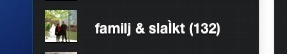
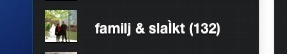

+1
 PC to IPAD2 Video transfer issue
PC to IPAD2 Video transfer issue
I am trying to upload .mp4 video file from windows 7 to ipad2 but it is failing with this message:
"Ouch. An error occured when trying to save an asset.Technical description:Write failed. The asset may not be compatible with this device.
Please advise
"Ouch. An error occured when trying to save an asset.Technical description:Write failed. The asset may not be compatible with this device.
Please advise

+1
 Transferring Videos
Transferring Videos
I can tranfer photos from my computer to a Ipad First Gen. But when I tried to transfer videos, I get the error incompatible format. I have used .MOV files as requested but still get an error. What can I do.

+1
 can't connect iphone to mac app
can't connect iphone to mac app
No problem connecting through browser, but thought I'd try the mac app. It located my device, but required authorization, not explaining how to do that. When I realized I needed to do that on the iphone, I did. Now it can't locate my device. I've tried restarting both apps. What next?

+1
 App wont connect to my droid
App wont connect to my droid
My computer app, at times, does not recognize my droid. Sometimes it will show the droid icon and pictures only to disconnect and show an error message. I try and upload the photos from the internet and it acts like it's loading but nothing get transferred. Please help!

+1
 Transfering from PC to iPad
Transfering from PC to iPad
On PC, in Photo Transfer App, create new album, select picture for new album and then send them to my IPad.
New album and picture are in iPad but these new pictures are also added to my Camera Roll section. Don't want them in both places. If I delete pictures from Camera Roll, it also deletes them from my New Album pictures
How can I prevent them from going into my Camera Roll section?
New album and picture are in iPad but these new pictures are also added to my Camera Roll section. Don't want them in both places. If I delete pictures from Camera Roll, it also deletes them from my New Album pictures
How can I prevent them from going into my Camera Roll section?

+1
 Completely unable to transfer any photos: "Write Busy"
Completely unable to transfer any photos: "Write Busy"
I am able to connect my iphone to my wife's ipad, but no matter which photos I select, I get the same error. First, the receiving ipad simply fails to complete the transfer, then I get an error message that says the technical description is "write busy". Both devices are running IOS 6. I had no problem connecting or transferring photos from the same phone to a different Ipad earlier. there appears to be no problem with the devices connecting--it just will not complete the transfer on the recipient device. Please assist. Thanks.

+1
 Duplicate Uploading to Camera Roll
Duplicate Uploading to Camera Roll
I am using Photo Transfer App with my iPad and a Windows machine. Using the desktop app, I can successfully create a new folder on my iPad, and can upload images to that new folder. However, the app also uploads the same images to my iPad's Camera Roll folder. Is that supposed to happen? Is there any way to prevent the app from also uploading to the Camera Roll?

+1
 Photo Transfer Crash
Photo Transfer Crash
I was downloading files from my windows PC, I think I selected too many photos and the App crashed on the PC whilst connected to my iPad. I restarted the app and carried on as all looked well, but nothing has copied over and a day later the albums still do not appear on the iPad. Worse than that when I access photos whilst I can see previous downloads the busy icon is constantly appearing in the top left of the screen. Can I kill the process somehow on my iPad

+1
 Photo Transfer App to Windows Phone??
Photo Transfer App to Windows Phone??
I have a Nokia Lumia 920 Windows Phone, which is a great photo and video device.
So..... I would be very happy to welcome this fantastic app to the Windows Phone platform.
I am using it now on my iPad and MacBook Pro, which is so great. Thanks.
So..... I would be very happy to welcome this fantastic app to the Windows Phone platform.
I am using it now on my iPad and MacBook Pro, which is so great. Thanks.
Customer support service by UserEcho


