Our community is a great place to share and connect with other people that are passionate about the same things you are. Get your questions answered, share your ideas and feedback, get your problems solved, and give back by helping others! It only takes a minute to get started.
No similar topics found.

+1
 MOV Video on iPhone will not download to mac
MOV Video on iPhone will not download to mac
Can't transfer a .mov video from my iphone 4s to an imac. Transferred a bunch of them but this one file keeps saying that it's transferred but it shows up as zero bytes on the mac and won't play. The video plays perfectly on the iphone.

+1
 After transfer of a video of 318 MB , App didn't reset, even though file was done.
After transfer of a video of 318 MB , App didn't reset, even though file was done.
Hi, maybe not a big deal, but the App kept showing the transfer was going, even after the file had already finished. I had to manually stop the App from "sending".
I selected 4 videos, after adjusting the default settings in the App settings area, to allow 500meg videos if needed.
Three smaller ones (1.37 MB , 65.2MB , 121MB) went without issues, but the largest one (318MB) kept indicating it was not finished, but actually was.
It was going from the iPad2 iOS 5 (16 meg / wifi only) to a PC (XP pro sp3)
OH!
I was curious, you mentioned, in one of your other posts, Apple held back one of your "cool" updates. Can you tell me what it was? :-)
Should I be sad about it? :-/
Thanks. :-)
I selected 4 videos, after adjusting the default settings in the App settings area, to allow 500meg videos if needed.
Three smaller ones (1.37 MB , 65.2MB , 121MB) went without issues, but the largest one (318MB) kept indicating it was not finished, but actually was.
It was going from the iPad2 iOS 5 (16 meg / wifi only) to a PC (XP pro sp3)
OH!
I was curious, you mentioned, in one of your other posts, Apple held back one of your "cool" updates. Can you tell me what it was? :-)
Should I be sad about it? :-/
Thanks. :-)

+1
 Option to send to another App, how to do what this blog owner shows?
Option to send to another App, how to do what this blog owner shows?
Hi, I've seen a blog post showing there's an option in ths App to send pictures or videos to a different App, but this option doesn't show on my v3.4.1
Please explain, thanks.
http://ipadinsight.com/ipad-apps/supe...
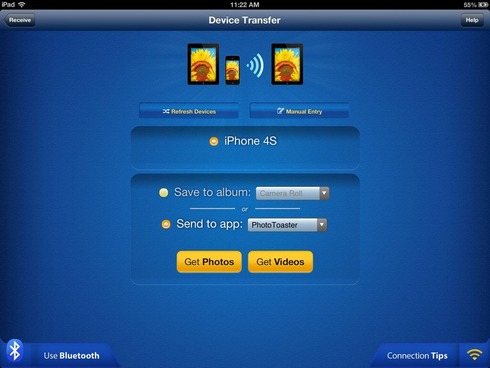
Please explain, thanks.
http://ipadinsight.com/ipad-apps/supe...
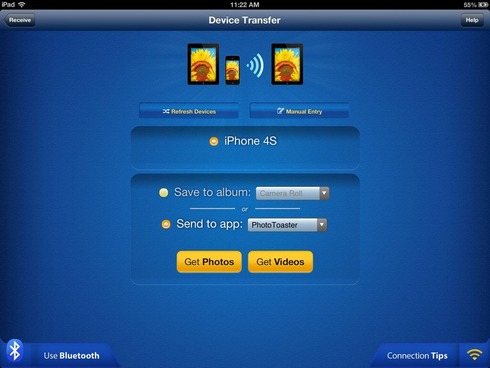

+1
 Can't transfer all files from ipad to PC - empty zip file only
Can't transfer all files from ipad to PC - empty zip file only
When I try to send photos from iPad to PC the download all link only provides an empty zip file of size 22 bytes ???

+1
 hierarchy after transfer
hierarchy after transfer
Does this app transfer images in their original hierarchy? i.e. are the folders and sub folders maintained? Thanks.

+1
 Transferring edited photos from albums
Transferring edited photos from albums
When I upload photos from albums on my iPad 3 to a PC it is uploading the original photos that hadn't been edited as photos in the camera roll but edited once in the albums. It is uploading the original photos not even the ones edited and saved on the camera roll. Is there any way to upload the edited ones that I have selected?

+1
 Version 3.4.1: Crash with iPhone 4S / iOS6 in Send Mode when accessing the Camera Roll
Version 3.4.1: Crash with iPhone 4S / iOS6 in Send Mode when accessing the Camera Roll
The last update works perfectly on my iPad 2 with iOS6, but crashes immediately on my iPhone 4S with iOS6 in send mode when accessing the Camera roll!!!

+1
 Update won't download to my iPad.
Update won't download to my iPad.
I downloaded the app to my iPhone and to my iPad and have applied updates since with no problem. since the last update, which I downloaded successfully to my iPhone? I tried to apply the update to my iPad, however when I initiate the download, the update shows "installing" but it does not progress and just hangs. I've tried closing down the Apps and restarting, shutting down my iPad and restarting, connecting to my computer via iTunes and updating the app, but it does not update and only hangs at "installing". Any suggestions or a fix available?
Thanks.
Thanks.

+1
 Stuck at quick introduction
Stuck at quick introduction
Just purchased and installed on my iPad 2 (iOS 4.3.1) and can't get past the quick introduction screen. Swiped from the first screen to the fifth and don't see any way to get past it?
P.S. when swiping between the pages in the quick introduction, the next page is not centred (the right 10% of the page is off to the right of the quick introduction box)
P.S. when swiping between the pages in the quick introduction, the next page is not centred (the right 10% of the page is off to the right of the quick introduction box)

+1
 Transferring the iPad edits too!
Transferring the iPad edits too!
Photo edits lost. The only problem I have is that the edits made to the PhotosetThe iPad are lost when transferring. I just got back from a month of travel, where I had rotated and cropped the photos as I went. All of the edits are tossed when I transfer them to the computer.
FlickrStackr manages to apply the edits before uploading them to Flickr, so it can be done. It would make this app a joy instead of just depressing.
Are there plans to add this function?
FlickrStackr manages to apply the edits before uploading them to Flickr, so it can be done. It would make this app a joy instead of just depressing.
Are there plans to add this function?
Customer support service by UserEcho


