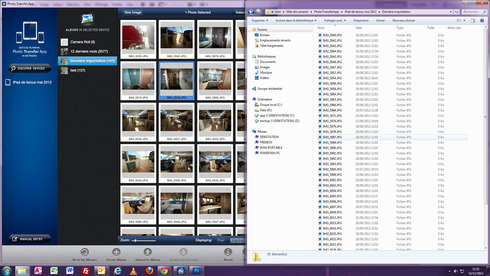Our community is a great place to share and connect with other people that are passionate about the same things you are. Get your questions answered, share your ideas and feedback, get your problems solved, and give back by helping others! It only takes a minute to get started.
No similar topics found.

+1
 Copying Pix Between Devices
Copying Pix Between Devices
Hi. I have an iPad and an iMac and want to COPY pix from the iMac to the iPad using this program. I do not wish to remove the pix from the iMac. How is this done, please?

+1
 Lock up on opening screen "Thumbnails loading"
Lock up on opening screen "Thumbnails loading"
I can't get the app to hook up so I can browse photos on my i-Phone. It sees the phone (i-Phone 3 running IOS 5) but when I select it it shows a single album titled "null" and it shows a progress indicator saying "Thumbnails loading". I've left it run for 30 minutes and it won't hook up. I'm able to transfer files to the computer (Windows 7 laptop) using the browser but no the app.

+1
 How to transfer "Video" from windows laptop to "Camera Roll" of iPhone 5?
How to transfer "Video" from windows laptop to "Camera Roll" of iPhone 5?
How to send "video" from laptop to "camera roll"? ("Help" section, explains all about how to transfer "photos", but what about "videos".
Please advise.
Please advise.

+1
 Transferred photos hard to view
Transferred photos hard to view
Help. I just did my first photo transfer from my iphone 5 to my computer. The pictures are so small (similar to thumpnails) and when I try to view them any larger, they are blurred. What am I doing wrong? Kat

+1
 Help! Sorting order incorrect from iPhone to iPad only for some photos
Help! Sorting order incorrect from iPhone to iPad only for some photos
I am using version 3.4.1 on iOS 5.1.1 for iPad 3 and iPhone 4S.
The problem I have is when I transfer some photos/images (which themselves were previously transferred also from another device using the app) from the iPhone 4S to iPad 3, those photos/images ALWAYS appear BEFORE all of the photos/images natively taken and already stored on the iPad 3, as if those transferred photos/images were the first to be taken. This behavior is INCORRECT, as those photos/images should instead be listed AFTER (not BEFORE).
By comparison, the app behaves CORRECTLY if I use the app to transfer from iPad to iPhone or from iPhone to iPhone. So there is some peculiar behavior from iPhone to iPad. As well, the bug appears ONLY to photos/images which had been previously transferred to the iPhone using the same app (from either an iPad or iPhone). For photos/images taken natively by the iPhone (such as a screenshot), the sorting order after the transfer to the iPad is fine.
This is extremely irritating. I can't figure out why this is so. Can you please help?
The problem I have is when I transfer some photos/images (which themselves were previously transferred also from another device using the app) from the iPhone 4S to iPad 3, those photos/images ALWAYS appear BEFORE all of the photos/images natively taken and already stored on the iPad 3, as if those transferred photos/images were the first to be taken. This behavior is INCORRECT, as those photos/images should instead be listed AFTER (not BEFORE).
By comparison, the app behaves CORRECTLY if I use the app to transfer from iPad to iPhone or from iPhone to iPhone. So there is some peculiar behavior from iPhone to iPad. As well, the bug appears ONLY to photos/images which had been previously transferred to the iPhone using the same app (from either an iPad or iPhone). For photos/images taken natively by the iPhone (such as a screenshot), the sorting order after the transfer to the iPad is fine.
This is extremely irritating. I can't figure out why this is so. Can you please help?

+1
 Error message: image format may not be compatible with this device.
Error message: image format may not be compatible with this device.
This app has worked for me in the past. I am on a home wi-fi network using QT ver 3.4.1. When transferring from PC to iPad, I get the above message. I press continue and no picture arrives. App keeps waiting while PC has already sent jpeg. I have tried changing API value to yes, reinstalling the app, resizing jpegs smaller, using pictures from different cameras, with no success. What do you suggest?

+1
 TILE IMAGES????
TILE IMAGES????
Downloaded images from iphone to pc come in without the image. Meaning I cannot view as a "tile". The image is there when I open it but I would like to see the tiles immediately without opening the file.
Cannot open print function in windows when looking at downloaded image. I can copy the image and print from that but not directly from the downloaded file.
Help
Cannot open print function in windows when looking at downloaded image. I can copy the image and print from that but not directly from the downloaded file.
Help

+1
 Pics no longer going to Photo Stream on PC after App install
Pics no longer going to Photo Stream on PC after App install
Automatic transfer of pics from my IPhone's Photo Stream to my PC Photo Stream has STOPPED since I've used this app. All settings seem to be OK, I've rebooted PC & turned off/on cell phone, yet no pics. I can use this new program to upload photostream pics to my PC, but there are not there automatically like they have been for the past year. Should I unstall this app?

+1
 cannot connect ipad to pc
cannot connect ipad to pc
i have downloaded the app to my ipad and my windows pc. keep getting message no devices discovered. both devices are connected to the same wifi network. i tried manual entry of the address provided by the app on my ipad but still no luck. using windows xp, ie8, ipad 5.1
Customer support service by UserEcho