
+1
Error - Load Album Contents
"Error - Load Album Contents. There was an error communicating with the device. Please make sure that you are using the latest version of Photo TransfermApp on the device and that it is connected to the same wifi network."
I'm getting this error too unfortunately. I am able to download using the web app but i have 7,140 photos so the web app gives me 75 pages that I must individually click through if I wish to download my images and no way to delete them off the iphone.
IPhone 5 - latest OS 8.4 (12H143) all updates, and Windows 7 Pro SP1 All latest Updates (July 22 2015)
I'm hoping there's a known fix?
Thanks in advance !
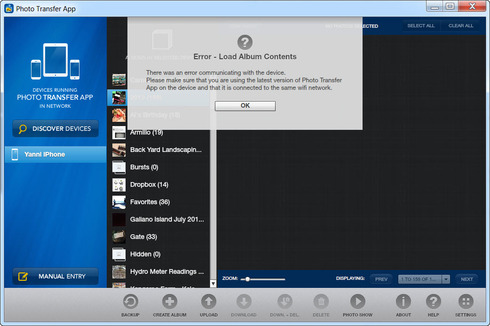
I'm getting this error too unfortunately. I am able to download using the web app but i have 7,140 photos so the web app gives me 75 pages that I must individually click through if I wish to download my images and no way to delete them off the iphone.
IPhone 5 - latest OS 8.4 (12H143) all updates, and Windows 7 Pro SP1 All latest Updates (July 22 2015)
I'm hoping there's a known fix?
Thanks in advance !
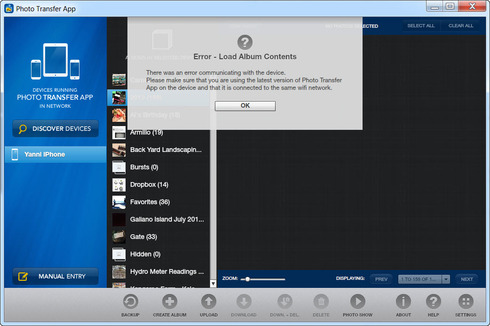
Customer support service by UserEcho


Thank you for posting your question here, I will be more then happy to assist you with our app and getting it to work.
What version of our app are you running? If you recently updated our app I would like to recommend the following: close our app -> turn off/on your device. This will ensure a fresh restart. Relaunch our app and the desktop app ( making sure both are on the same wifi network ) and then try to discover your device. If you recently updated the app some users have reported the same issue but after restarting their device, the error didn't appear.
Please let me know if this helps, or if you continue experiencing the same error message!
Best,
Amber
Photo Transfer App
www.phototransferapp.com
Close our app -> turn off/on iPhone
>proceed !
Thank you :)
Excellent! I am glad the app is now working! Please let us know if you have any other questions about the app!
Best,
Amber
Photo Transfer App