Our community is a great place to share and connect with other people that are passionate about the same things you are. Get your questions answered, share your ideas and feedback, get your problems solved, and give back by helping others! It only takes a minute to get started.
No similar topics found.

+1
 transfer help
transfer help
when i transfer photos from my pc to ipad they go to my camera roll as well as the album i want. Can i just get the information to go to just the specified album?

+1
 when transferring from ipad to mac how do i get photos into iphoto
when transferring from ipad to mac how do i get photos into iphoto
how do i put them into a folder or get the photos into iphoto

+1
 iPad not discovering MacBook Pro
iPad not discovering MacBook Pro
Hi:
I can upload photos from my MacBook Pro to my iPad, but not the other way around. My iPad does not discover the MacBook, so all the action steps are grayed out.
What am I doing wrong?
I can upload photos from my MacBook Pro to my iPad, but not the other way around. My iPad does not discover the MacBook, so all the action steps are grayed out.
What am I doing wrong?

+1
 why is PT taking up so much room on my iPhone??
why is PT taking up so much room on my iPhone??
when I am transferring my camera roll photos to flickr, it keeps on taking space up on my iPhone, like right now it is taking up 770MB of space, why is this happening??

+1
 There was an error communicating with the device
There was an error communicating with the device
Hi, I'm trying to back up 10,000+ photos from my iPad. I tried to backup all my albums at once, but that failed midway through. My backup works when I do one album or a small group of albums at a time, but certain albums have issues. I keep getting this error:
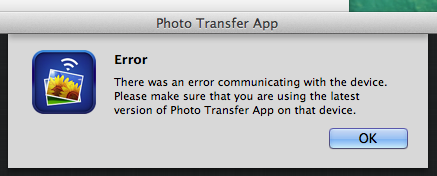
"There was an error communicating with the device. Please make sure that you are using the latest version of Photo Transfer App on that device."
I have the latest version of the app on my iPad. What are other reasons for getting this error? Is it something wrong with my photo files? The same albums seem to fail consistently. Why doesn't the app ignore those files and continue to back up the others?
I also have strange numbering in the backup dialog -- sometimes an album will show more photos backed up than there are in the album.

Thanks in advance for any assistance!
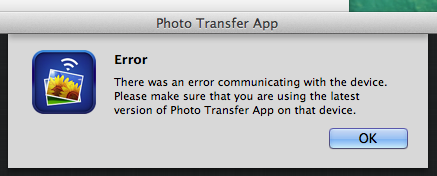
"There was an error communicating with the device. Please make sure that you are using the latest version of Photo Transfer App on that device."
I have the latest version of the app on my iPad. What are other reasons for getting this error? Is it something wrong with my photo files? The same albums seem to fail consistently. Why doesn't the app ignore those files and continue to back up the others?
I also have strange numbering in the backup dialog -- sometimes an album will show more photos backed up than there are in the album.

Thanks in advance for any assistance!

+1
 Batch download from iPhone to mac needed
Batch download from iPhone to mac needed
I am new to the app.
I cannot find a batch download for videos. Did I miss it somewhere? This feature is very important to me as my baby girl is 8 months ... Guess the number of short videos I need to backup.
I also cannot connect the iPhone wirh the Macbook pro (same network) using the mac app.
Thanks for your help in advance!
Sylvia
I cannot find a batch download for videos. Did I miss it somewhere? This feature is very important to me as my baby girl is 8 months ... Guess the number of short videos I need to backup.
I also cannot connect the iPhone wirh the Macbook pro (same network) using the mac app.
Thanks for your help in advance!
Sylvia

+1
 transferring photo albums from ipad3 to mac
transferring photo albums from ipad3 to mac
Transferring photo ALBUMS from ipad3 to MacBook Pro and then external hard drive, AS ALBUMS. Help.
Goal: back-up my ALBUMS on ipad, then delete some to free up space on my ipad.
Thanks for any help/advice.
Lee
Goal: back-up my ALBUMS on ipad, then delete some to free up space on my ipad.
Thanks for any help/advice.
Lee

+1
 Not discovering devices!
Not discovering devices!
My Mac pc doesn't seem able to discover my iphone or my ipad.
Why not? They are all on the same network, fully charged, wi fi enabled.
Is there something else I need to do?
Why not? They are all on the same network, fully charged, wi fi enabled.
Is there something else I need to do?

+1
 iPhone 4s PhotoTransfer App 4.5 cannot sync with Apple MBP PhotoTransfer 2.1
iPhone 4s PhotoTransfer App 4.5 cannot sync with Apple MBP PhotoTransfer 2.1
Updated PhotoTransfer App to 4.5 (IOS 7.0.4) and failed to sync with PhotoTransfer 2.1 on MBP (10.8.5). MBP detects the iPhone but fails when it tries to connect.
Error Message
"There was an error communicating with the device. Please make sure that you are using the latest version of Photo Transfer App on the device and that it is connected to the same wifi network"
Both devices using the same network. Even when MBP is connected to the iphone directly using personal hotspot, both apps does not sync. It did sync before.
Please help. I use this app very often. Thanks.
Error Message
"There was an error communicating with the device. Please make sure that you are using the latest version of Photo Transfer App on the device and that it is connected to the same wifi network"
Both devices using the same network. Even when MBP is connected to the iphone directly using personal hotspot, both apps does not sync. It did sync before.
Please help. I use this app very often. Thanks.
Customer support service by UserEcho



