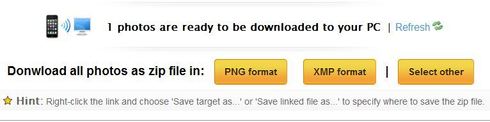Our community is a great place to share and connect with other people that are passionate about the same things you are. Get your questions answered, share your ideas and feedback, get your problems solved, and give back by helping others! It only takes a minute to get started.
No similar topics found.

+2
 How do I select "all" photos to save instead of saving one photo at a time?
How do I select "all" photos to save instead of saving one photo at a time?
I can get the photos and videos off my phone and on my home computer, but it only lets me select and save one photo at a time. I have hundreds I want to move. How can i select and save multiple pics at one time instead of doing one at a time?

+2
 How to transfer batch of pics to mac without having to chose medium or full res for each individual image
How to transfer batch of pics to mac without having to chose medium or full res for each individual image
When I try to transfer photos from iPad to mac, I connect to the address in my browser no problem, but then near top of page it asks me to chose between THM, MOV or other format; it displays thumbnails of each of the 200 photos and it seems that I have to chose between medium res and full res for each image individually. I am never taken to the page as shown on the step-by-step guide that gives the option of selecting medium or full res for the entire batch. It is too time consuming to do it photo by photo. If I click on the icon to download zip file in THM format, it instantly creates a zip file for me that is only 4kb in size and does not seem to contain any photo at all. How do I download the whole batch at full res? David

+2
 Error Message re: image format msg
Error Message re: image format msg
Just d/l the transfer app a few days ago and just tried it for the first time. When I try to transfer, I am getting a message on the PC saying:
An error occurred while trying to save an image. The image format may not be compatible with this device. Do you want to continue transferring the rest of your photos? (Continue/cancel.)
If I say "continue" it does say that the photo transferred, but the error message comes up again. I tried transferring 1 picture at a time, and while it does transfer, it sends 2 copies instead of just 1. Any idea why it would say the file format is not compatible? All photos are saved in .JPG form.
An error occurred while trying to save an image. The image format may not be compatible with this device. Do you want to continue transferring the rest of your photos? (Continue/cancel.)
If I say "continue" it does say that the photo transferred, but the error message comes up again. I tried transferring 1 picture at a time, and while it does transfer, it sends 2 copies instead of just 1. Any idea why it would say the file format is not compatible? All photos are saved in .JPG form.

+2
 Bluetooth transfer between iPad and iPhone.
Bluetooth transfer between iPad and iPhone.
I just updated to the latest version of phototransferapp and was hoping to use transfer between two iOS devices via Bluetooth (I'm not at home and don't have wifi). It gets all the way to where the devices have found each other and I've selected "get photos" and then stops. Do I need wifi even for a Bluetooth transfer? The help files imply that. Thanks.

+2
 HELP! it is not connecting no matter what I do!
HELP! it is not connecting no matter what I do!
I just purchased the app and it WILL NOT connect to either of the URL's given to me to go to. Says: Safari can’t open the page “http://192.168.1.102:8080/” because the server where this page is located isn’t responding.
Please HELP!!
Please HELP!!

+2
 How do i get to the "receive device" screen on my Ipad?
How do i get to the "receive device" screen on my Ipad?
I just loaded the app to transfer photos from my Android Samsung phone to my Ipad. It says to go to the receiving device ( my ipad) and select this name (my phone) code from the list. Where do I find this list on my Ipad?
Thanks
Tom
Thanks
Tom

+2
 Pulling pics from iPad to Mac
Pulling pics from iPad to Mac
I clicked on my iPad on the screen on my Mac to connect to and it does connect but it doesn't show any files from my iPad to download. I clicked Create Album, even though I don't know what I'm creating an album of, and it just says Creating album for a really long time. What am I doing wrong?

+2
 Video Transfer Via Bluetooth Not Supported (iOS device to iOS device)
Video Transfer Via Bluetooth Not Supported (iOS device to iOS device)
This is one of the features I specifically wanted, and why I purchased the app. When will you add this feature? I think you need to be clear in iTunes that this is not implemented. I'm not happy!

+2
 Transferred photos and videos looses date of creation
Transferred photos and videos looses date of creation
When transferring photos as zip files the files seems to keep their "date modified" which is the data shown in Window's Explorer.
But videos (which only can be downloaded one by one) and photos that are downloaded one by one get the date when they are transferred to my computer. That's not good. I want to know when the video was recorded or photo was shot. This is an essential feature!
In Windows both "Created" and "Modified" are set to the date and time of the transfer instead of the original dates.
But videos (which only can be downloaded one by one) and photos that are downloaded one by one get the date when they are transferred to my computer. That's not good. I want to know when the video was recorded or photo was shot. This is an essential feature!
In Windows both "Created" and "Modified" are set to the date and time of the transfer instead of the original dates.
Customer support service by UserEcho