Your comments
Hi Laura,
Since it's the weekend, let me answer for the tech team... No sense making you wait till they come back. :-)
If you "right-mouse-button" click, over the link you normally click to download the files, in the browser window the App allows you to bring up, and highlight the option of "save target as" , then left-mouse-button click that option, it opens a file window and asks where you want to put the file(s).
This App has everything, and what may be missing, may be added in version 3 soon.
If you have any suggestions, or ideas, they'd like to know!
:-)
Since it's the weekend, let me answer for the tech team... No sense making you wait till they come back. :-)
If you "right-mouse-button" click, over the link you normally click to download the files, in the browser window the App allows you to bring up, and highlight the option of "save target as" , then left-mouse-button click that option, it opens a file window and asks where you want to put the file(s).
This App has everything, and what may be missing, may be added in version 3 soon.
If you have any suggestions, or ideas, they'd like to know!
:-)
:-)
Thanks, that's very nice of you...
seeing how well you program your Apps, and the energy you use to create, and support them, you may be able to send her some energy to actually get a bit better.
:-)
Thanks, that's very nice of you...
seeing how well you program your Apps, and the energy you use to create, and support them, you may be able to send her some energy to actually get a bit better.
:-)
Here's a picture of what the my router's DHCP setup looks like.
You'll notice the number of DHCP users, and the Starting DHCP address look like nothing else will be allowed, but it's actually 3 more including the Starting DHCP address already set... so in this case it will go to port 7 (192.168.xxx.4 +3 more, including port 4) before it won't allow any more into my routers wireless connection, automatically being addressed.
(Example of DHCP address Limiting, for Lower addresses to be set as static.)
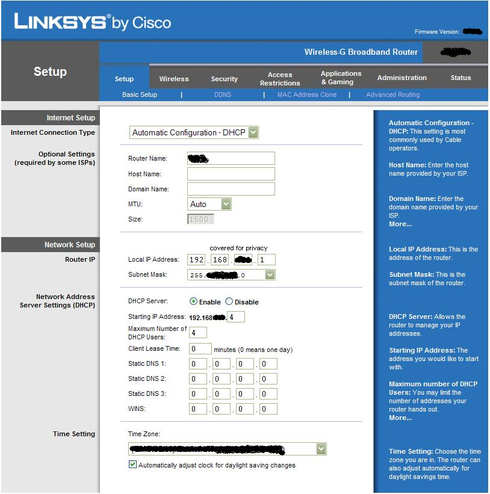
You'll notice the number of DHCP users, and the Starting DHCP address look like nothing else will be allowed, but it's actually 3 more including the Starting DHCP address already set... so in this case it will go to port 7 (192.168.xxx.4 +3 more, including port 4) before it won't allow any more into my routers wireless connection, automatically being addressed.
(Example of DHCP address Limiting, for Lower addresses to be set as static.)
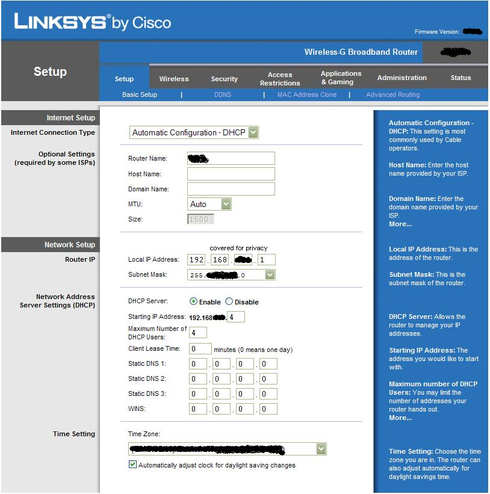
(EDIT-deleted my location-)
Sadly, all development is on hold for now, my Mom has some medical issues, and may be on her last months of life... and I am taking care of her 24 hours / 7 days a week.
at least your App works as it should. :-) so that makes me happy.
Sadly, all development is on hold for now, my Mom has some medical issues, and may be on her last months of life... and I am taking care of her 24 hours / 7 days a week.
at least your App works as it should. :-) so that makes me happy.
Any connection issues, there's a thread discussing many ideas to correct any issues with the router, computer, or iDevice.
No sense making duplicates of the same threads ... check it out here ...
http://getsatisfaction.com/photo_tran...
No sense making duplicates of the same threads ... check it out here ...
http://getsatisfaction.com/photo_tran...
:)
Scientific Research and Development into new Security, Medical, and Consumer Electronics
Scientific Research and Development into new Security, Medical, and Consumer Electronics
anyone having connection issues... you can follow the thread at the link below to try to solve it, ... it's most likely your router settings, or iDevice settings, not set correctly... and not the App.
http://getsatisfaction.com/photo_tran...
http://getsatisfaction.com/photo_tran...
Hi Bob, YES, to the quote you have made earlier ...
"...There doesn’t seem to be a way to let Firefox continue to search beyond an internal time limit. Here is something, my phone keeps asking for permission to connect to my wifi, it does not except encrypted key only password for router, does this make a diff. ..."
Firefox not seeing the internet or intranet says it's not seeing the router DNS to know it's connected to the internet or even the intranet PLUS the phone not connecting to WiFi also says you don't have your router set correctly.
It's best to get your router model number and have Enrique guide you thru the settings, and also use some of the techniques I mentioned above, to have you setup so you don't have this problem any longer.
Good Luck! .... I'm sure you'll be up and transfering soon.
"...There doesn’t seem to be a way to let Firefox continue to search beyond an internal time limit. Here is something, my phone keeps asking for permission to connect to my wifi, it does not except encrypted key only password for router, does this make a diff. ..."
Firefox not seeing the internet or intranet says it's not seeing the router DNS to know it's connected to the internet or even the intranet PLUS the phone not connecting to WiFi also says you don't have your router set correctly.
It's best to get your router model number and have Enrique guide you thru the settings, and also use some of the techniques I mentioned above, to have you setup so you don't have this problem any longer.
Good Luck! .... I'm sure you'll be up and transfering soon.
By the way, YOUR DNS address setting may, or should, be different, unless you have the same Internet provider as I do, so check your router "status" section to see the ones you use, along with the Subnet Mask and any other address needed.
Customer support service by UserEcho


For example -
# of pictures divided by amount of times Apps maximum file count needs to be run.
Anyway ...
What's "funny" to me, about these two requests (complaints) is that, as far as I know, NO other iPad App supports what they want yours to do, either! :-)
Sorry if I wrongly state this, I don't wish to interfere with your business.