Our community is a great place to share and connect with other people that are passionate about the same things you are. Get your questions answered, share your ideas and feedback, get your problems solved, and give back by helping others! It only takes a minute to get started.
No similar topics found.

+1
 Photo transfer
Photo transfer
I have put my photos from my phone in to Dropbox . I can view them on my Dropbox on my ipad but can only save one at a time to ipad can I move them all in one go. I have moved 2gb of pics

+1
 I download photo transfer app. It shows up in itunes. how do i start the app>
I download photo transfer app. It shows up in itunes. how do i start the app>
how do i start the app in windows. i have an ipad with photo transfer app on it. on pc itunes shows the app. i click it and nothing happens.

+1
 Will I be able to transfer from a first generation iPad where photos were not taken on the device to my macbook?
Will I be able to transfer from a first generation iPad where photos were not taken on the device to my macbook?
My laptop was stolen. I had transferred pictures from camera to laptop to ipad (first generation). Apple says the pictures cannot be transferred from the ipad because they did not originate there. Will the app work to make it happen? Thanks.

+1
 Connected but cannot see iPad ALBUMS
Connected but cannot see iPad ALBUMS
PC correctly discovered device [iPad] and iPad shows connected. However, it cannot "see" my iPad albums. It had worked previously - before I deleted then reinstalled Photo Transfer App. [I want to backup before I do an iPad IOS update.] Why can't I see my iPad ALBUMS?

+1
 Connection Failiure.
Connection Failiure.
I have recently purchased your Photo Transfer App, which I have downloaded along with the mac desktop app.
I've tried multiple times to connect my device to my macbook. Whilst the app does detect my ipad it will not let me connect to it.
I've troubleshooted and tried the three possible ways to do so...
Each time the links /ip if entered manually will not connect and neither will the app..
Yes I have ensured I am on the same wifi connections with no restrictions...
So far nothings happening....
I've tried multiple times to connect my device to my macbook. Whilst the app does detect my ipad it will not let me connect to it.
I've troubleshooted and tried the three possible ways to do so...
Each time the links /ip if entered manually will not connect and neither will the app..
Yes I have ensured I am on the same wifi connections with no restrictions...
So far nothings happening....

+1
 Logs into Flickr as "Error"
Logs into Flickr as "Error"
When I log in to Flickr, I'm listed as "Error." As might be expected, any attempts to upload produce an error. Logging out, and logging back in again just gets another error. This is happening on my iPad 3 and on my iPhone 5s.
Deleting the app, rebooting the device, and then reinstalling the app does not fix the problem.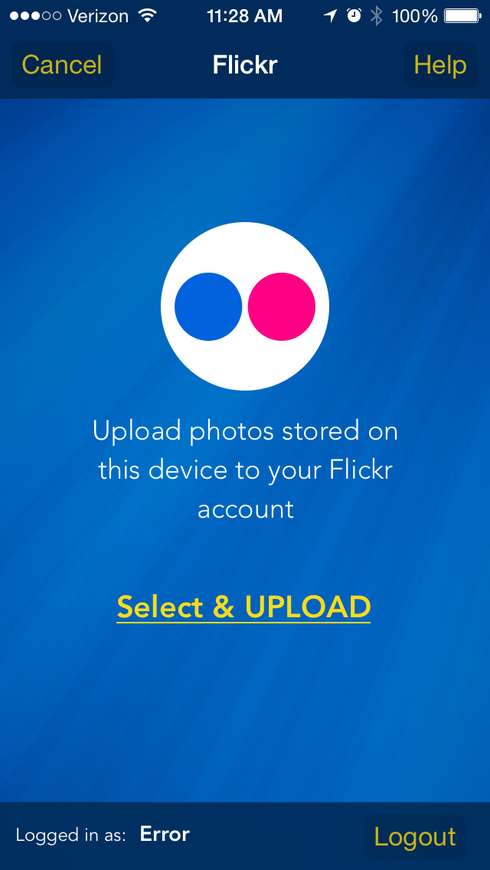
Deleting the app, rebooting the device, and then reinstalling the app does not fix the problem.
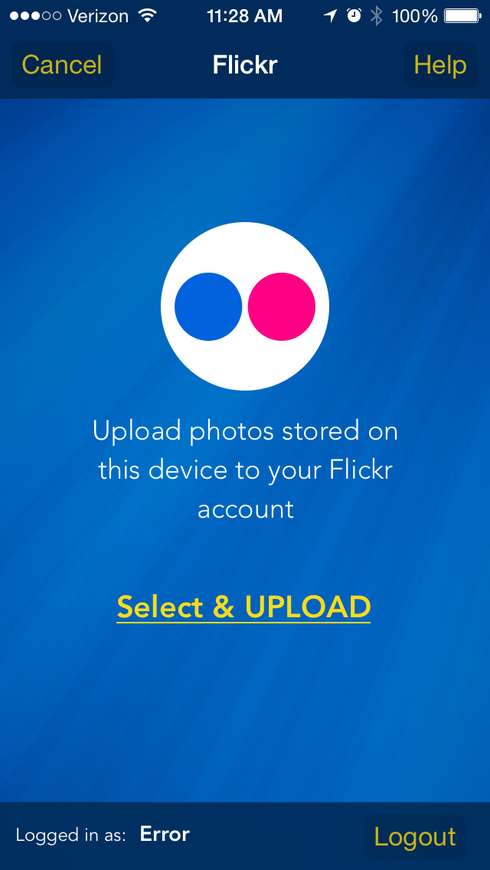

+1
 not seeing all my photos in i photo
not seeing all my photos in i photo
cant see all my photos i have on my iphoto mac .. only the last 70 time wise....some of which I have selected and transferred to ipad no problem but how to see and select some more

+1
 Can I mass transfer thousands of photos?
Can I mass transfer thousands of photos?
How do I transfer my entire camera roll from one iphone to another? From the app, when I select all it only selects the 200 photos on the current page to transfer. Hope it won't have to do this multiple times to transfer the thousands of photos I have saved.

+1
 Where are my pictures on my pc
Where are my pictures on my pc
I believe I transferred all my pictures from my I phone to my windows 8. Now I don't know where they are, I would like to see them on my PC before I delete them off my phone.

+1
 move photos from Adobe Photoshop to iPad
move photos from Adobe Photoshop to iPad
I want to move photos from Adobe Photoshop to an iPad. How do I do it?
Customer support service by UserEcho


