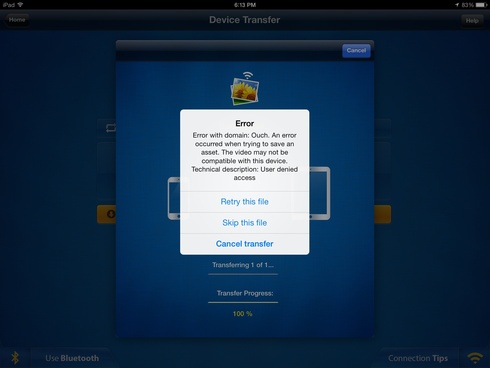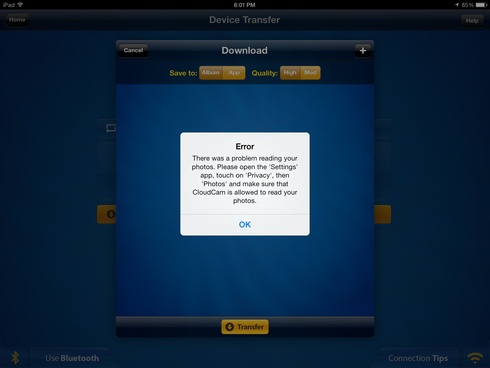Our community is a great place to share and connect with other people that are passionate about the same things you are. Get your questions answered, share your ideas and feedback, get your problems solved, and give back by helping others! It only takes a minute to get started.
No similar topics found.

+1
 Are Videos transferred from an iPhone to an iPad supposed to be reduced in resolution?Mine are now SD dimensions instead of HD.
Are Videos transferred from an iPhone to an iPad supposed to be reduced in resolution?Mine are now SD dimensions instead of HD.
Transferred a bunch of 1080p videos shot with an iPhone 4S to my iPad 2. They are reduced in resolution to 640x360. Is this normal?

+1
 Photo Transfer now crashing constantly
Photo Transfer now crashing constantly
This app always worked perfectly - until the last update. Now it crashes each time I either attempt to connect (using the Windows 7 Photo Transfer App) or manually select images for transfer using the iPhone. I'm on iOS 5.0.1.
I wish I could roll back the version. It's completely unusable now. I've tried closing the process and rebooting the phone, but the problem remains.
I wish I could roll back the version. It's completely unusable now. I've tried closing the process and rebooting the phone, but the problem remains.

+1
 Horizontal Movies
Horizontal Movies
I transferred movies from my iphone 4s. They were created with the phone held vertically so on the phone they appear in portrait layout i.e. the longer dimension vertical. However when I transfer them to a Windows based PC with the app, the longer dimension of the video is horizontal. The videos aren't useful to me in this layout and I can't rotate them so the long dimension is vertical. Are any remedies available?

+1
 Large video transfer from iPhone to PC fails!
Large video transfer from iPhone to PC fails!
IPhone4S files are .MOV but several minutes in length. Transfer of small files works fine but larger ones never finish. Looked everywhere for file size limit before buying this AP but have I been duped? There was a response earlier that one could reset something in Settings of the iDevice but no such video transfer selection was found. Help! Got to get these files off my phone SOON!!!

+1
 Is Photo Transfer compatible to iOS 7??
Is Photo Transfer compatible to iOS 7??
I am using iOS 7 GM on an iPad 3 and want to use your app is it compatible?

+1
 Can't transfer videos from my iPhone 5 to my macmini
Can't transfer videos from my iPhone 5 to my macmini
Can't transfer videos from my iPhone 5 to my macmini. No problem with transfering photos with Safari but when I try to transfer a video it will only save as a jpeg. For example, when I try to transfer (save linked file as) IMG_0422.MOV to my macmini, I get the following message: You cannot save this document with extension “.MOV” at the end of the name. The required extension is “.jpg”. You can choose to use both, so that your file name ends in “.MOV.jpg”. Then, when I choose "use both" I wind up with a useless file named "IMG_0422.MOV.jpg". Removing the jpg extension does not help. Any suggestions?

+1
 Photo transfer capacity limit?
Photo transfer capacity limit?
I have approx. 1300 photos on my camera roll on IPhone and only 189 transferred to my IPad mini (32GB) Is there a capacity limit? If so, why?

+1
 When transferring from Mac to Ipad/Iphone all of the photos transferred as the date I did it, rather than in date order of photo taken.
When transferring from Mac to Ipad/Iphone all of the photos transferred as the date I did it, rather than in date order of photo taken.
I have multiple photo albums on my Mac that I would love to transfer using Photo Transfer App to my Iphone and Ipad.
However when I do so they all transfer as the date I did the transfer, rather than the date order originally taken.
I also had all of the photos named individually and they are only coming up with the original 'IMG' number.
Can you help?
However when I do so they all transfer as the date I did the transfer, rather than the date order originally taken.
I also had all of the photos named individually and they are only coming up with the original 'IMG' number.
Can you help?
Customer support service by UserEcho