
+1
"Download all" Button isn't there!!
My iPad's memory is full... i need to "bulk download" my 1800+ pics to my Mac.
So... please help... this is the 2nd app i download to try to bulk transfer my photos over to my Mac since iPhoto sucks...
So I go to the transfer page, I select the photos and I only get a "Download as PNG" and a "Dnld as XMP" - the "Download All in full res" button is not there...
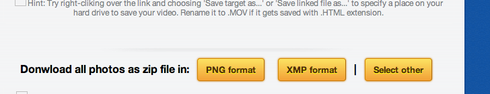
Then, I went and selected fewer pix... to see if that solves the problem, but it doesnt... still only the previous options...
So I went on and "saved as" the PNG option and only 8 images download!! Where are the other 92????
Kinda frustrated here... any help?
So... please help... this is the 2nd app i download to try to bulk transfer my photos over to my Mac since iPhoto sucks...
So I go to the transfer page, I select the photos and I only get a "Download as PNG" and a "Dnld as XMP" - the "Download All in full res" button is not there...
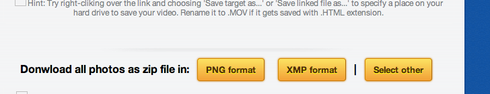
Then, I went and selected fewer pix... to see if that solves the problem, but it doesnt... still only the previous options...
So I went on and "saved as" the PNG option and only 8 images download!! Where are the other 92????
Kinda frustrated here... any help?
Customer support service by UserEcho


Two questions though... first, is there any way to bulk download videos, two, is there a way to get the Mac app without the app store (since my Mac is a tad old and doesnt support OS 10.6... im stuck in 10.5 ...
For now the Mac app is the only way to bulk download videos unfortunately. And the app will not run on 10.5 because it was built against 10.6 SDK so it will unfortunately not run on your machine :( Maybe you can get one of those retina display macs that they just announced :)
Let me know if you have any other question or comment.
Best,
Enrique
Photo Transfer App
Thanks for contacting us. I'm sorry you are having problems with the app. It seems that some of your photos may have multiple representations which may be causing the app to offer the download in the different formats PNG and XMP. There is 2 quick ways to go around this problem. First, after you select the photos that you want to transfer go to the transfer web page (as you did before) and then add "photos.zip" to the end of the address to start downloading the images instead of clicking on one of the 2 formats offered. That will trigger the download containing the full resolution version of your images.
The second option is to download our Mac app from here (free):
http://itunes.apple.com/us/app/photo-...
And then use the Mac app to transfer your photos.
I hope this is helpful to you! Let us know if you continue having issues. I will be glad to help.
Best,
Enrique
Photo Transfer App