
+1
How to sort album files by name (i.e. alphabetically)
How do you sort the albums in either app? I have almost 200 separate photo albums on my system, but if you open your list of albums in either the desktop app or the phone app, they are not alphabetized! So if I want to look for a particular photo or set of photos to transfer, it's a real pain in the you-know-what to find it with them all scrambled. I can scroll and scroll through all day long for that.
I contacted the info@ mailbox, but was just told to tap on edit (although no such button could be found), and then I could rearrange them in the desired order. Really? I'm going to sit and individually move each album to alphabetize them? with 200 albums?
PLEASE someone tell me that there is an automated way to sort the albums on name, like in most applications that have you choose from a list. Thanks.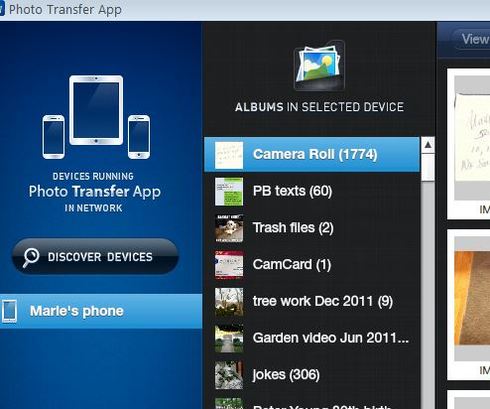
I contacted the info@ mailbox, but was just told to tap on edit (although no such button could be found), and then I could rearrange them in the desired order. Really? I'm going to sit and individually move each album to alphabetize them? with 200 albums?
PLEASE someone tell me that there is an automated way to sort the albums on name, like in most applications that have you choose from a list. Thanks.
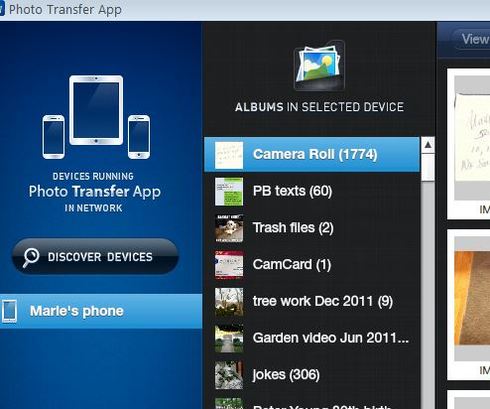
Customer support service by UserEcho


Thanks for posting your question here.
Currently it isn't possible to use our desktop app to organize your albums in alphabetical order. However I have forwarded this to the developing team and they are putting this on their to-do list to hopefully implement this feature! So we will try to implement sorting in the next version/update of our app!
Please let me know if you have any other questions!
Best,
Amber
Photo Transfer App
www.phototransferapp.com