
+1
No visible albums on my selected device (but there are!)
Hi there, I have the application running on my Mac (and bought the one on my IPad) and want to transfer to my IPad. In the app the device is found but there is an icon with my albums wich is all black, when I click it nothing happens. It is all black and no pics. What am I doing wrong and what should I do? Is it about the settings, for the right path isnt shown? I sent you a screenshot so you can see what I mean. 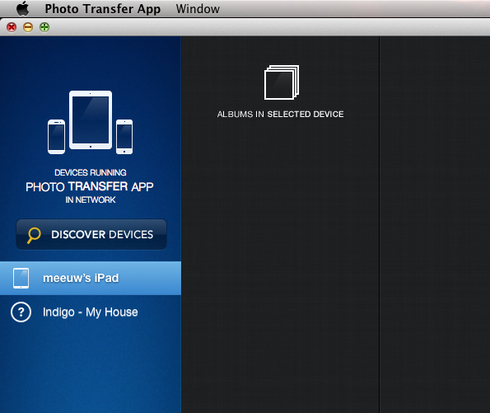
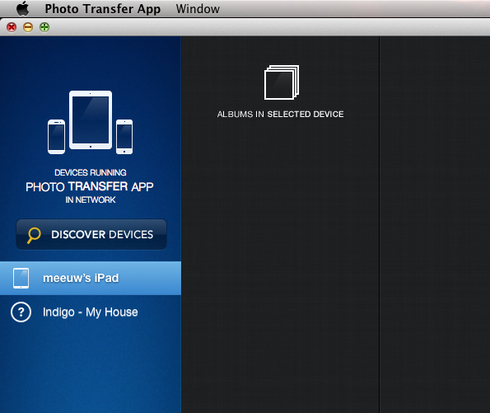
Customer support service by UserEcho


Thank you for posting your question with us, I will be happy to assist you! I am sorry you are having problems with the app!
Are you running the latest version of our app on your iPad? The latest version is 4.3.
I would recommend that you please uninstall and reinstall the app on your device and on your computer. Once you reinstall the app on your device please launch your photos app first to ensure that your library is up to date and then launch our app. After launching our app, please try selecting your device and seeing if your albums show up :)
Please let me know if this helps!
Best,
Amber
Photo Transfer App
www.phototransferapp.com
Thank you for your quick reply.
First I uninstalled the app on my device and reinstalled. Then first opened my Photo's app and then the transfer app. That was the trick! (So I did not reinstall my app on my Mac)
Thank you so much! It really works great :)
My visible albums, how it supposed to look like:
Excellent, I am glad the app is working now! :) Please let us know if you have any other questions while you continue to use the app!
Best,
Amber