I can't transfer .mov or .m4v files from my PC to my iPad. I keep getting an error message on the iPad that states, "The video that you tried to transfer is not compatible with this device" yet the videos are .mov or .m4v files that I have played on the iPad before. Help?
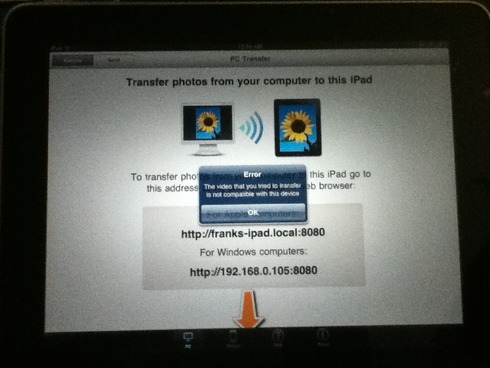
Thanks for posting your question here. I'm sorry you are having problems with the app.
I would recommend you to try to open the 'Photos' app before you start a transfer to make sure that the photo catalog is up to date. Opening the photos app forces the database to get updated which is sometimes necessary to make the transfer work. The, after you open the 'Photos' app, open our app and try the transfer again.
If the problem persists even after opening the 'Photos' app before the transfer then you can try this:
1. Open the 'Settings' app on your device and scroll down until you find our app ('Transfer')
2. Change the switch for 'Use old saving APIs' to ON and close the settings app.
Doing this will tell our application to use the old programming interfaces provided by Apple to save your videos. We noticed that the new interface provided by Apple was having problems saving some videos and that's why we implemented this workaround. We submitted a bug report to Apple and we are still waiting for them to say something about it
I hope this helps. Please let us know how it goes after trying these 2 things. We look forward to hearing your results.
Kind regards,
Enrique
Photo Transfer App
http://www.phototransferapp.com